Have you ever taken time to consider the web browser that you’re using? Most internet users will default to using the web browser that comes installed on their system and in most cases Chrome, Edge, and Safari actually aren’t the best choices when it comes to online privacy and security. That’s where the up-and-coming Brave web browser enters the picture.

Brave is a top choice for internet users who are concerned with anonymity, privacy, and security. Today we are going to dive into 5 powerful reasons why you should ditch your default browser and experience the internet freedom that comes with Brave.
Browsing the web with Brave means privacy by default
When you use the web browser that ships with your pc, Mac, or mobile device your relying on that company’s privacy and security policies to be in your best interest. Let me tell you a secret… if you’re not looking after your data and digital footprint, someone else is and these companies happily ingest as much of your data as you will willingly or inadvertently hand over.

By changing your default web browser to Brave instead, you can start circumventing that system. You’ll no longer be turning over all of your personal data to a private company’s digital black box. Instead, you’ll be using a web browser that ships with Brave Shields. Brave Shields is a built-in feature that prevents trackers, cross-site cookie tracking, and more.
You’ll also receive additional protection in the form of lowering the default amount of network calls sent out by Chromium(Chrome’s open-source platform) as well as a plethora of additional settings designed to protect your privacy and enhance security.
The first layer—Brave Shields—blocks trackers, cross-site cookie tracking, fingerprinting, and more. And you can even track what got blocked. Just click the Brave Shields icon in the address bar of any page you visit.
https://brave.com/privacy-features/
That’s just the begging of the fun though, because Brave’s DNA is built on data protection and policies which protect user privacy. If you’re interested in learning more about Braves’ work to keep in line with privacy best practices from the EU and CCPA you can check out their site here: https://brave.com/privacy-features/#policies-expanded-accordion.
Brave is a web browser that fights against intrusive ads
If you keep up to date with the online chatter from Google lately, you’ll see that they are actively waging a war against ad blockers. You see, a large portion of Google’s revenue comes from ads and there’s nothing corporations like less than software that interferes with their revenue streams. As a result, Google has been actively implementing countermeasures to prevent ad blockers from blocking their ads.

Well, that hasn’t stopped Brave, and if anything it has emboldened them to press forward. Recently Brave has run ads on Google and Youtube telling users that they can “Block this Ad” by using Brave and they are absolutely correct.
Braves web browser ships with a built-in ad blocker that is extremely powerful. It easily dismisses ads from pop-ups, sidebar ads, in-content ads, and more. It also conveniently keeps track of an ad’s blocked count per site so you can see how well they are doing their job(they are doing great by the way). There’s some controversy around the concept of ad blocking. Recently Linus Tech Tips got into a Twitter war arguing that ad blockers are piracy. I’d say for now, I’m not so sure I agree, but we can dive deeper into that another day.
For now, I’d say if you have the power to block intrusive ads and create a better user experience especially in apps like Youtube and on Blogs which bowl you over with outlandish ads. Do it.
Brave helps fight back against Social Media everywhere
Brave ships with this small feature that I really love. It’s a feature that disables social logins on sites that have them.
How many times have you loaded up a site and seen the login prompt to log in with Facebook? It’s almost everywhere now and only getting worse.
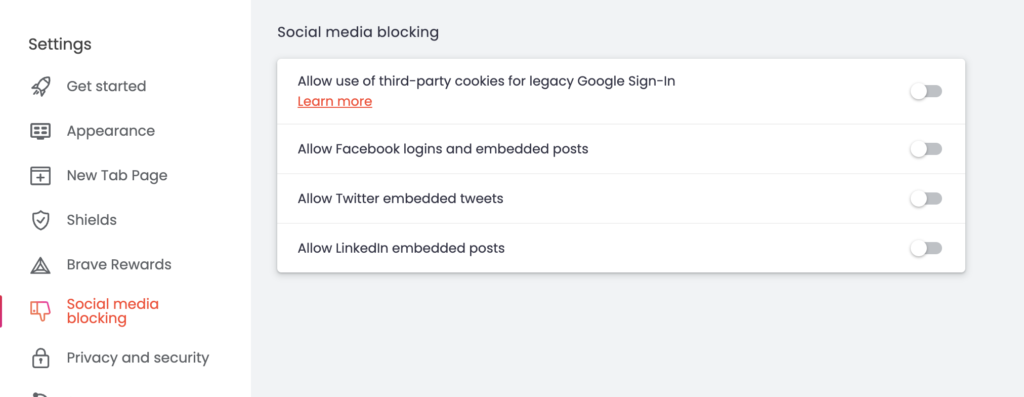
Now you can easily disable this as well as the Google login on all sites.
Brave is able to do this by scanning the html(web page code) for the site that you are on and scanning for specific indicators that the site is using social logins.
Blocking these social logins will encourage you to create unique identities for each site that you use. Don’t let Google or a social media site transfer your data between sites while tracking your activity.
If you’re interested in the dangers of social media and why you should be a little cautious I suggest reading our other article on escaping social media.
It’s easy to switch to Brave
One major concern that I have when I consider a new web browser is how difficult it is to make the transition. I’ve used quite a few browsers over the years including IE, Chrome, Firefox, and Safari. I know from personal experience that switching plugins, bookmarks, and settings can be an absolute pain!
That’s not all though, when you switch web browsers you also have to learn how to use a completely different one. They position the buttons differently, setting up the settings is difficult, and it takes time to use the new UI. Well, if you are switching from Chrome(which is the daily driver for many web users) then you are in luck.
Switching from Chrome to Brave is as simple as importing your bookmarks and re-adding your plugins.
Since developers build Brave on Chromium (which is essentially Chrome), anything that works on Chrome will automatically work on Brave. This applies to plugins, bookmarks, and even settings.
Getting started with the Brave web browser is as simple as going to their site and downloading the browser. I suggest you give it a try!
Brave is a web browser that comes with all the bells and whistles
There’s quite a bit to love about the Brave web browser, but that isn’t the only offering from Brave.
Built into Brave are a ton of useful features. Some we’ve already talked about, however, here’s a quick rundown of the features I haven’t mentioned yet.
- Private Browsing with Tor
- Brave Search Engine
- Brave VPN
- Brave Wallet
- Brave Web3 and Crypto
- Brave Rewards
In addition to these items, Brave is constantly growing. In recent months they’ve added features like Brave Talk, News, and Playlists.
With each new feature, Brave continues on its journey to create a private and secure user experience. I’m sure that when you give Brave a try you’ll instantly notice the difference in the quality of your online experience.
Embrace the Future: Concluding Thoughts on Switching to the Brave Web Browser
Chrome has dominated the browser landscape for quite some time. I think we are ready for the new challenger, Brave, to take its rightful place. Brave is building a company with an ecosystem that the online world has been lacking for some time. By building out privacy-focused tools for search and web browsing, Brave is setting itself up to be the go-to browser of the 2020s.
Are you ready to put privacy-invasive browsers behind you and finally embrace the future?
If your answer is yes then download the brave web browser now and experience true Internet freedom today.
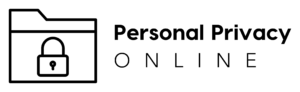

Pingback: Brave vs. Firefox: Which Web Browser Offers More Security? - Personal Privacy Online
Pingback: Evaluating the Best Privacy-Focused Search Engines in 2023 - Personal Privacy Online
Pingback: Web Browser Privacy: Everything You Need To Know About | Personal Privacy Online